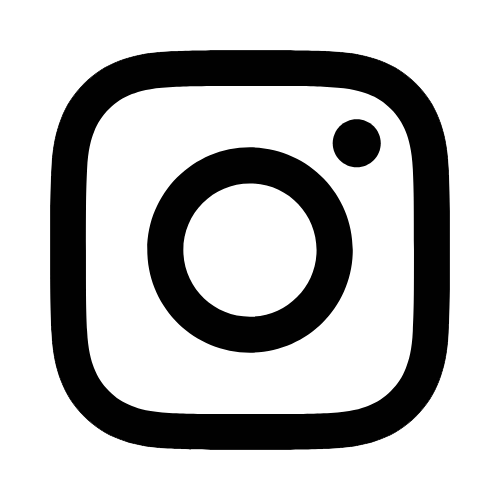iTech
Network and Wireless Services
Page Content
Eduroam
Eduroam is the preferred Wi-Fi network for all Southern Miss students, faculty, and staff.
How to download the eduroam CAT installer
View specified configuration instructions for your device.
USM Public
Guests on campus may use the USM Public network at no charge.
USM Limited
The preferred faculty and staff wireless network for devices that cannot authenticate to eduroam. This is the replacement for the hidden EagleAir network.
USM Limited Wi-Fi Portal Instructions
Housing Wi-Fi
The preferred student wireless network for gaming and streaming devices that cannot authenticate to eduroam. Please see the Housing Wi-Fi Availability for a list of buildings that are offering Housing Wi-Fi.
Housing Wi-Fi Portal Instructions
FAQs
For questions regarding the "eduroam" wireless network, view the Configuration FAQs and certificate.
Wireless Coverage Maps
Gulf Coast Research Laboratory
For problems or issues, contact the iTech Help Desk at 601.266.HELP (4357), by visiting Cook Library 103 from 8 a.m. until 5 p.m., or enter an iTech Help Desk work order.